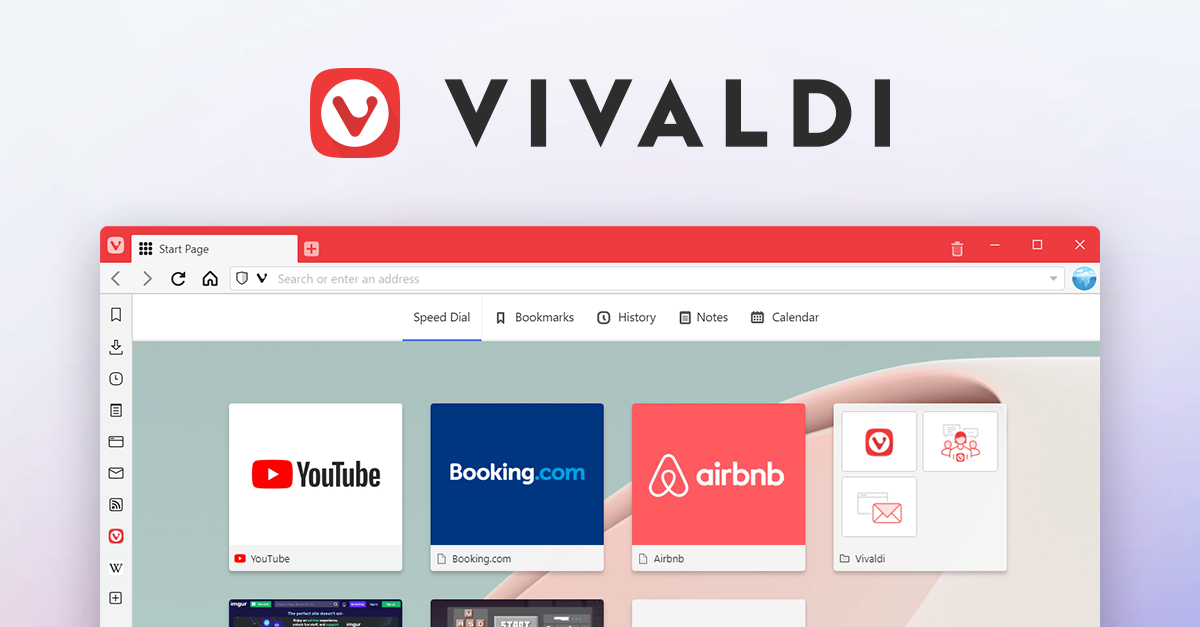lilies
The Living Force
As you can see:
(Scroll down to see the HOW section)

RT News Addon isn't there anymore??
If you recently updated your Firefox browser from an older version - v75 for example - and of course you dutifully BACKED UP all the profile files from your old browser, where the very nice Russian RSS-feeder titled RT News Addon worked beautifully - then you know, that recently the wretched unfortunate Firefox Nazi developers have censored and removed the excellently written RT News Addon from their list of installable addons. Its no longer on their website. If you try to look for 'RT News' there, you'll only see mainsteam Deep State Covid Sewage BS.
If you try to just drag & drop the RT News Addon or install it from a file, then Firefox v101 starts screaming:
Security risk! This addon cannot be installed!
So if you press CTRL+SHIFT+A,
or
from the main menu 'select Tools--Addons and Themes'
or
write into the URL field
about:addons
and press enter, then at the upper right hand corner there is the search field "Search Addons". But unfortunately the sublime RT News Addon was Canceled from there... :(
Browser appearance and how to get under the hood:
I'm using Aris-t2 / CustomCSSforFx to give me back my beloved old Classic Firefox outlook from 10+ years ago, as I'm using a 10 years old computer.. This 'Classic Look package' is a simple ZIP file, which must be extracted into the following folder / directory:
c:\Users\__your_username__\AppData\Roaming\Mozilla\Firefox\Profiles\__your_machine-created_Profile_Name__.default-release\chrome\
Chrome is a new folder created by unzipping the ZIP archive. It simply tells firefox, how to look / appear to you. Neat! Also you need to turn on this switch to activate 'Classic Look'
If you want to 'Life Hack Firefox' (fill it with so called QoL = 'Quality of Life' features) then get used to writing into the URL field: about:config and pressing ENTER. While you are there on that page, you can pull its tab into the Bookmarks Toolbar, so it gives you this icon:
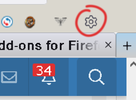
Right click on the Cog icon and select Edit Bookmark, then delete everything from the Name field and you get a nice COG icon you see on my screenshot. This way if you want to get under the hood of Firefox, then you'll only need to click on this COG icon with the left mouse button and it opens the configuration page right away.
HOW to De-Nazify Firefox (v98+.. v101):
Open the about:config page.
1. Write into the search field:
xpinst
Set the following switches:
xpinstall.signatures.required: false
xpinstall.whitelist.required: false
2. Write into the search field:
extens
browser.contentblocking.report.proxy_extension.url: delete the address, write anything into its place, like . or -
extensions.abuseReport.amWebAPI.enabled: false
extensions.abuseReport.amoDetailsURL: delete the address, write anything into its place, like . or -
extensions.abuseReport.enabled: false
extensions.abuseReport.url: delete the address, write anything into its place, like . or -
extensions.blocklist.addonItemURL: delete the address, write anything into its place, like . or -
extensions.blocklist.detailsURL: delete the address, write anything into its place, like . or -
extensions.blocklist.enabled: false
extensions.blocklist.itemURL: delete the address, write anything into its place, like . or -
extensions.blocklist.level: 0
extensions.experiments.enabled: true
- - -
Done.
Obviously you will never wanna update this new version of firefox (as of the date of this post), because then you loose all 'Quality of Life' configuration settings. Only when several websites start not to work and say explicitly: "You have an unsupported browser version", then you update your browser again. And repeat all these - or similar - customization efforts. :) That's why we rarely update our browsers, because we LOVE how perfectly well our old computers worked and on there how our beloved old software worked!!
Here is the beautiful, compact RT News Addon that RT offered freely until recently Firefox Canceled it..
Simply unzip the attached ZIP archive into any folder.
You get the following file:
{45bd75b9-f91d-439c-a265-f18a23fdcc23}.xpi
HOW TO INSTALL THE CANCELED RT NEWS ADDON:
1.
Press CTRL+SHIFT+A,
or
from the main menu 'select Tools--Addons and Themes'
or
write into the URL field
about:addons
2. Look for a COG icon. Click on it and select Install Addon From File
3. Got to your folder, to where unzipped this archive and select the XPI file:
{45bd75b9-f91d-439c-a265-f18a23fdcc23}.xpi
Done!
Happy RT News! :D
(Scroll down to see the HOW section)

RT News Addon isn't there anymore??
If you recently updated your Firefox browser from an older version - v75 for example - and of course you dutifully BACKED UP all the profile files from your old browser, where the very nice Russian RSS-feeder titled RT News Addon worked beautifully - then you know, that recently the wretched unfortunate Firefox Nazi developers have censored and removed the excellently written RT News Addon from their list of installable addons. Its no longer on their website. If you try to look for 'RT News' there, you'll only see mainsteam Deep State Covid Sewage BS.
If you try to just drag & drop the RT News Addon or install it from a file, then Firefox v101 starts screaming:
Security risk! This addon cannot be installed!
So if you press CTRL+SHIFT+A,
or
from the main menu 'select Tools--Addons and Themes'
or
write into the URL field
about:addons
and press enter, then at the upper right hand corner there is the search field "Search Addons". But unfortunately the sublime RT News Addon was Canceled from there... :(
Browser appearance and how to get under the hood:
I'm using Aris-t2 / CustomCSSforFx to give me back my beloved old Classic Firefox outlook from 10+ years ago, as I'm using a 10 years old computer.. This 'Classic Look package' is a simple ZIP file, which must be extracted into the following folder / directory:
c:\Users\__your_username__\AppData\Roaming\Mozilla\Firefox\Profiles\__your_machine-created_Profile_Name__.default-release\chrome\
Chrome is a new folder created by unzipping the ZIP archive. It simply tells firefox, how to look / appear to you. Neat! Also you need to turn on this switch to activate 'Classic Look'
Then you go into userContent.css and userChrome.css and cherry pick all you want. For they give you many classic outlooks - and behaviors - from several old and older browers.[!] Firefox requires this preference to be enabled or custom styles will not be loaded:
'about:config > toolkit.legacyUserProfileCustomizations.stylesheets > true'
If you want to 'Life Hack Firefox' (fill it with so called QoL = 'Quality of Life' features) then get used to writing into the URL field: about:config and pressing ENTER. While you are there on that page, you can pull its tab into the Bookmarks Toolbar, so it gives you this icon:
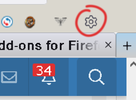
Right click on the Cog icon and select Edit Bookmark, then delete everything from the Name field and you get a nice COG icon you see on my screenshot. This way if you want to get under the hood of Firefox, then you'll only need to click on this COG icon with the left mouse button and it opens the configuration page right away.
HOW to De-Nazify Firefox (v98+.. v101):
Open the about:config page.
1. Write into the search field:
xpinst
Set the following switches:
xpinstall.signatures.required: false
xpinstall.whitelist.required: false
2. Write into the search field:
extens
browser.contentblocking.report.proxy_extension.url: delete the address, write anything into its place, like . or -
extensions.abuseReport.amWebAPI.enabled: false
extensions.abuseReport.amoDetailsURL: delete the address, write anything into its place, like . or -
extensions.abuseReport.enabled: false
extensions.abuseReport.url: delete the address, write anything into its place, like . or -
extensions.blocklist.addonItemURL: delete the address, write anything into its place, like . or -
extensions.blocklist.detailsURL: delete the address, write anything into its place, like . or -
extensions.blocklist.enabled: false
extensions.blocklist.itemURL: delete the address, write anything into its place, like . or -
extensions.blocklist.level: 0
extensions.experiments.enabled: true
- - -
Done.
Obviously you will never wanna update this new version of firefox (as of the date of this post), because then you loose all 'Quality of Life' configuration settings. Only when several websites start not to work and say explicitly: "You have an unsupported browser version", then you update your browser again. And repeat all these - or similar - customization efforts. :) That's why we rarely update our browsers, because we LOVE how perfectly well our old computers worked and on there how our beloved old software worked!!
Here is the beautiful, compact RT News Addon that RT offered freely until recently Firefox Canceled it..
Simply unzip the attached ZIP archive into any folder.
You get the following file:
{45bd75b9-f91d-439c-a265-f18a23fdcc23}.xpi
HOW TO INSTALL THE CANCELED RT NEWS ADDON:
1.
Press CTRL+SHIFT+A,
or
from the main menu 'select Tools--Addons and Themes'
or
write into the URL field
about:addons
2. Look for a COG icon. Click on it and select Install Addon From File
3. Got to your folder, to where unzipped this archive and select the XPI file:
{45bd75b9-f91d-439c-a265-f18a23fdcc23}.xpi
Done!
Happy RT News! :D
Attachments
Last edited: